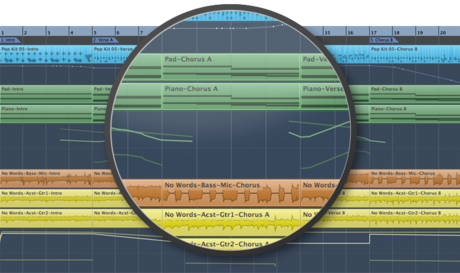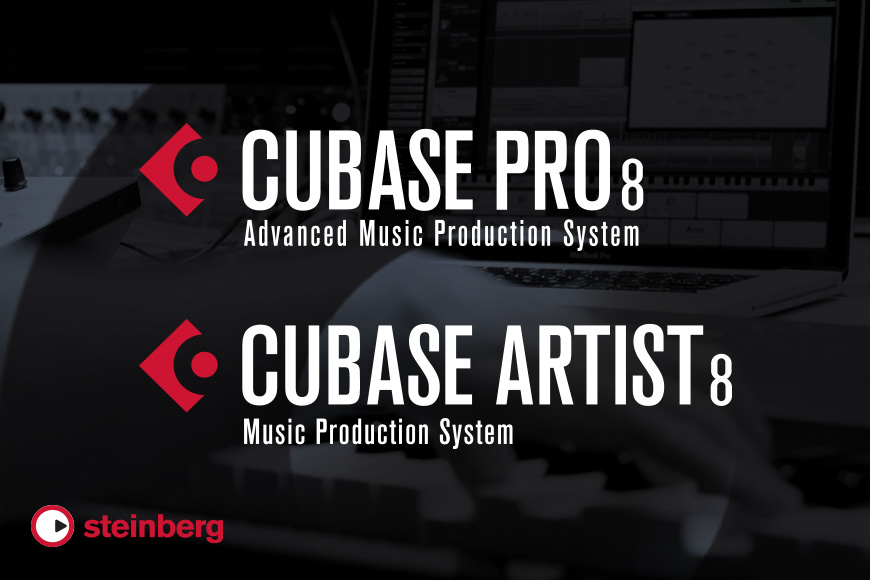
20 Feb What’s New in Cubase Pro 8 and Cubase Artist 8
The latest Cubase iteration unites technical innovation and artistic inspiration in one awesomely powerful yet instantly accessible production environment. Sleeker, more efficient, more creative and offering new audio tools and instruments, Cubase Pro 8 and Cubase Artist 8 blend the latest audio technology with inspiring music features to offer an exceptionally intuitive workflow.
Evolving into Cubase Pro
Adding “Pro” to the name signifies our commitment to the producers and many other professionals around the world who work with Cubase day by day. It also emphasizes the evolution of an outstanding feature set that incorporates more serious tools and innovative technologies than ever before to accomplish your creative, musical ambitions, and that makes it Cubase Pro.
Top 10 reasons to update
• VCA faders* for complex mixing and automation workflows
• Render in-place: Bounce MIDI and audio parts easily
• Chord pads: A great way to playfully and creatively compose with chords
• Improved windows handling on PC, dockable rack and MediaBay plus a redesigned Track List
• Groove Agent SE 4 Acoustic Agent gives you a world-class virtual acoustic drummer
• New Virtual Bass Amp, Quadrafuzz v2, Multiband Expander*, Multiband Envelope Shaper* effects
• Mixing updates*: Virgin territories automation mode, direct routing and Wave Meters
• Allen Morgan Pop-Rock Toolbox: 30 construction kits, each with 25 to 30 audio and MIDI loops
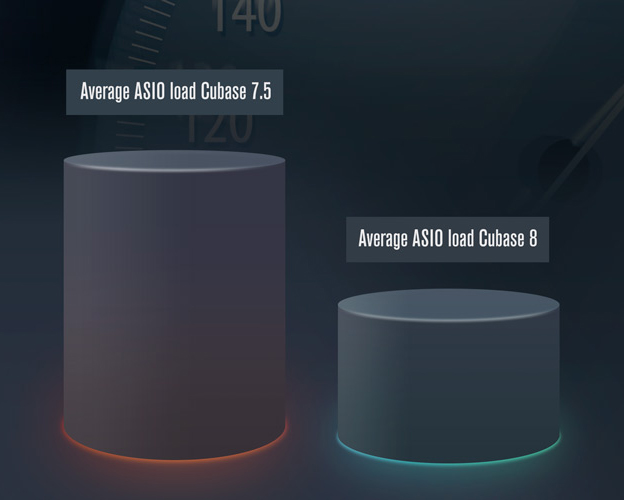
Massive engine rebuild
Cubase 8 is probably the most efficient, and fast DAW software available today. For this version we completely rebuilt the entire engine that runs Cubase to make it much faster, more fluid, more snappy. During development, we set up pretty ambitious target benchmarks, and the results speak for themselves.
Large projects open up to 4 times faster, the MixConsole twice as fast. The new audio engine now also means that even the most complex instruments and plug-ins run with stunning efficiency. This allows a lot lower latency while not out-powering your computer.
ASIO Guard 2
ASIO Guard 2 uses low latencies just on the tracks where latency matters while using a larger latency that saves performance for playback tracks. It now supports instrument tracks including multi-timbral and sample instruments that feature disk streaming. The internal ASIO-Guard buffering was extended to improve the audio processing performance. Simply record and monitor in real time even on CPU demanding projects.
Automation and mixing deluxe
VCA faders*
On analog consoles, VCA faders enabled the control of channel gain by using DC voltage, allowing the movement of a group of faders using a single master fader. VCA faders in Cubase Pro 8 not only assist you creating complex mixes, it also enables more advanced automation workflows using the Combine VCA fader automation feature: merge the automation curve of a VCA fader with the automation curve of a controlled fader or fader groups.
Direct routing*
Cubase Pro 8 includes a new direct routing section in MixConsole that allows you to set up group routing destinations for multiple channels, buses and stems at once with a single click. Create different mix versions of any session at once.
 Improved channel strip EQ
Improved channel strip EQ
The channel strip EQ module provides additional mouse-over value readouts for gain, frequency and the equivalent in note pitch. Enter pitch notes or cent values instead of Hz frequencies for each band. The Pre section now offers selectable slopes of 6, 12 (default), 24, 36 and 48 for high-cut and low-cut.
Virgin territories*
Virgin territories in automation lanes improves handling of automation data: when activated, no automation data is written between two automated events on the same track, making it possible to freely use the space in between two automations for parameter adjustments.
Wave Meters*
With the new Wave Meters in Cubase Pro 8, upcoming audio events are displayed with the respective waveforms, scrolling through the mixer pane above the volume fader. No longer switch back and forth between the Project window and MixConsole to find out the current song position and check upcoming audio events within the project.
Change your view
 Dockable Instrument rack and MediaBay
Dockable Instrument rack and MediaBay
MediaBay and the VST Instrument Rack can now be displayed to the right side of the Project window. The result is the new Rack Zone with improved efficiency, giving you more time to focus on your creative flow and reducing the number of open windows you need to manage.
Redesigned Track List and Inspector
The redesigned Track List and Inspector offer now better readability. Track names are easier to find and the reduced set of track controls in the track list reduce clutter.
And with the new configuration tabs below the track list you can switch instantly between different track controls configurations. This displays only what you need to see in a specific workflow situation.
Plug-in manager
The new plug-in manager lets you arrange, sort and group your effects and instruments either at the top level or in custom submenus, making finding your plug-ins easier and letting you focus on what’s really important. Create multiple collections as sub-sets of all installed effect and instruments and switch easily between them!
Improved windows handling
Cubase 8 introduces a new windows handling paradigm including a new workspace organizer that makes for a more efficient workflow. Windows can be freely placed on any display and maximized, restored, minimized, tiled and cycled through by using standard Windows OS commands. Windows will now also group Cubase windows in the taskbar, preview window content and show mini icons. The “Always On Top” mode now organizes smaller plug-in windows even when working with maximized windows such the MixConsole.
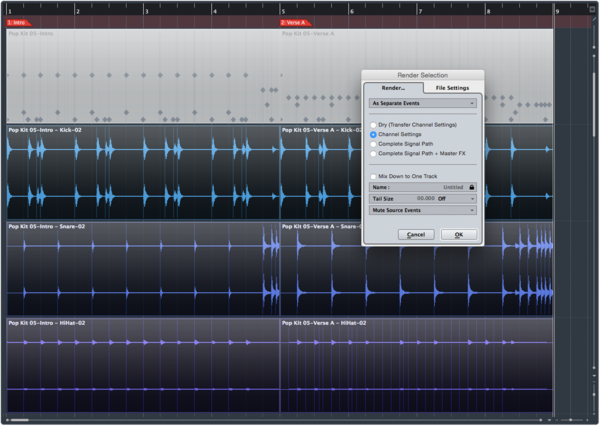 Render in-place
Render in-place
The new render in-place function allows you to bounce MIDI and audio parts easily. You can define exactly on what to include and for example render-in track FX in the newly created events. Trigger the command and a new audio track is created with all effects settings copied over from the original source track plus your rendered audio event, including intact event boundaries.
For educational pricing please contact our sales team on 01992 703 900.